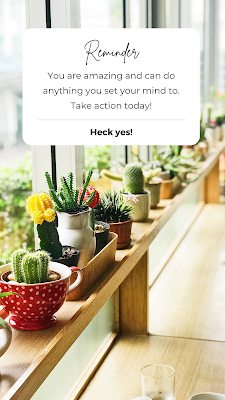Hello, October!
Hello, October! :)
I missed doing designs at Canva, so I decided to customize my laptop's wallpaper a few days ago and I had fun tweaking the design and adding photos of my family to it. Here's the output of my Customized Desktop Wallpaper! :)
I also made a wallpaper for my daughter's tablet using Canva, and she's sooo happy when she saw it that she immediately set it as her tablet's wallpaper. Isn't it cute? She loves bunnies and unicorns, so I added those images to this design. :)
I really love Canva because you can make a lot of things from it - may it be for personal, school, work or business. Don't have this awesome tool, yet? Sign Up for an account at Canva now!